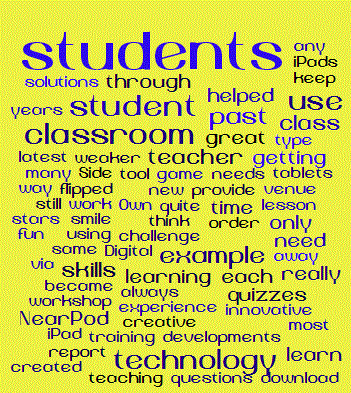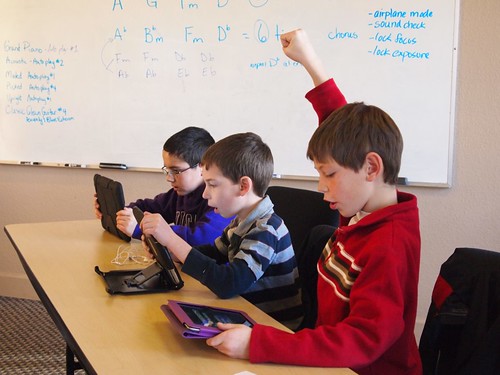iPads for Teachers – 3 Training Stages
- Teachers first have to be comfortable using the iPad itself.
- Next the teachers need to master how to receive and provide content in a classroom - not a simple task as iPads weren't designed for class interactions.
- Finally, teachers have to build up their knowledge of apps which can be most effective at helping students achieve their learning outcomes.
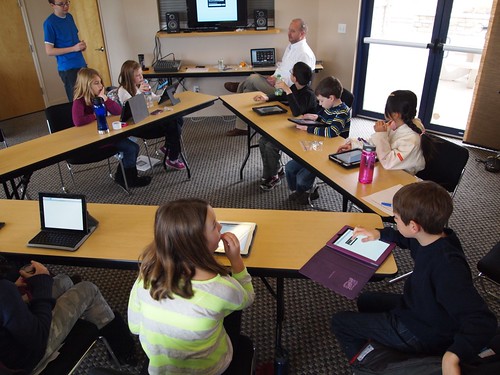
creative commons licensed ( BY ) flickr photo shared by flickingerbrad
This is one way these three stages could be implemented with training:
Stage 1. Confidently using the iPad
- Turning on and off
- Sound controls
- Searching for apps using Spotlight
- Using settings menu
- Setting up an email account
- Downloading apps from the app store (especially Apps Gone Free)
- Creating folders for apps
- Taking photos and videos
- Taking screenshots
- Using iCloud backup
- Using other cloud storage e.g. Dropbox, Box, Google Drive, OneDrive
- Using Pages – creating and renaming, changing styles
- Transferring files to PCs
Stage 2. Giving and receiving: teacher - student
1. Basic:
- Google Docs – instant feedback and quiz creator
- Justpaste.it – instant url and information provider
- Box.com – sharing many different resources easily
- QR codes – context / location specific urls - Qrafter
- Side By Side browser – have up to 3 viewing panes in the one window. Great to use in conjunction with Google forms.
- PollEverywhere
2. Advanced:
- Nearpod – share content with quizzes and drawing feedback
- Educreations – create an instructional movie using pictures, shapes, diagrams. It is like an animated PowerPoint with voice recording.
- Zondle - create games for your students and keep track of how they do with this LMS that works on iPad.
- Showbie - distribute assignments, instructions and resources to students
Stage 3 iPad apps for students
- Quizlet – fun quizzes easy to make with timers for competitions
- Spelling City – fun spelling games
- Cargo bot – programming logic
- Quick Maths maths practice with students drawing the answer with their fingers
- Geomaster – identifying countries in the world
- iMovie - creating movies
- Story creator - include picture, text, annotations and audio on each page
- Puffin browser – for flash based websites e.g Voki
Each school will probably have a different list of apps as each teacher develops their familiarity with the most appropriate apps for their teaching style.
creative commons licensed ( BY ) flickr photo shared by flickingerbrad