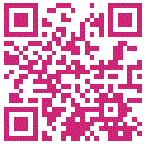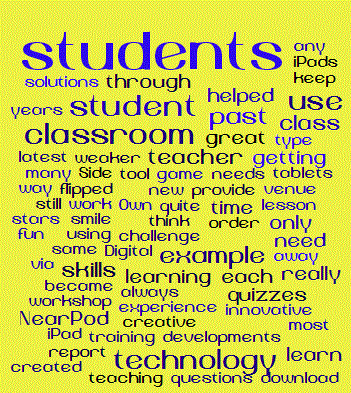The Digital Skills Course
For teachers to be confident coping with the demands of today's digital age, they need these essential skills. Each module can be taught in one session of 50 minutes. This can be done in face2face mode at your school or via webinar. The number of sessions and which topics can be taught are flexible. Other modules can be added, depending on the needs of the school.
Modules:
1. Communication tools. Creating a simple website to provide information to students.
2. Cloud computing and backing up. Teachers need this for 2 reasons:
- They cannot afford to have the hours and weeks of work they have put into creating documents, spreadsheets, videos, etc, to be lost because their essential files weren't backed up,
- Cloud backup services also provide an excellent way to provide students with resources, and to collect assignments too.
3. Photos and imaging tools. Resizing, cropping, editing and adding effects to photos are skills teachers can use themselves and also provide advice about these to students.
4. Presentation tools. Teachers can find out how to create an engaging presentation using Prezi.
5. Editing and converting audio files. Part of presentations is adding audio to them - but first that audio needs to be created.
6. Video tools - downloading, editing and converting files. As teachers increasingly use video in class, in webpages and other online needs, such as quizzes, they need to be able to edit them for maximum effectiveness.
7. Creating online surveys and quizzes. Teachers can get instant feedback from students using surveys.
8. Social Bookmarking Tools. Teachers can create and share bookmarks with colleagues.
9. RSS feeds and podcasts. You haven't got time to visit every website or blog that interests you to see if there is any new article there. Using RSS feeds you can get the new content pushed to your RSS reader or podcast catcher.
10. Instant communication - QR codes, shortening urls, quick links. How to provide access to resources without having students' email addresses or access to a common network folder.